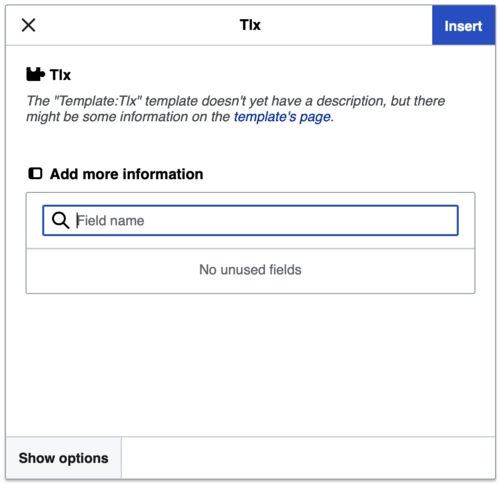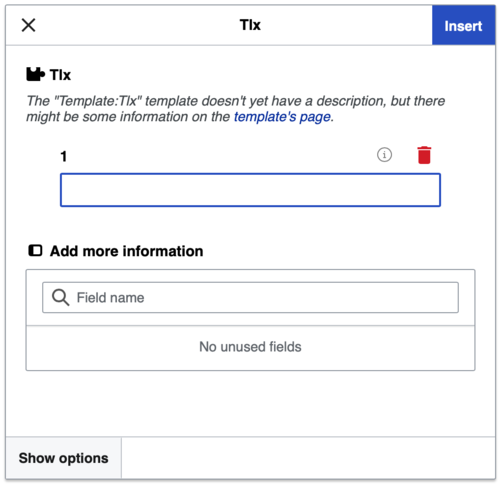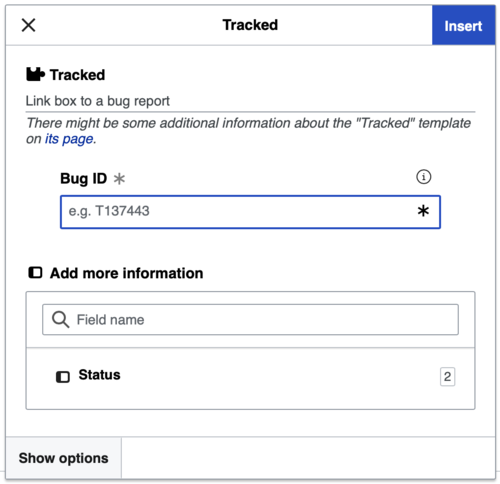Template:Bio icon/doc
| Template:Strong for Template:Terminate sentence It contains usage information, categories and other content that is not part of the original template page. |
| This template is used on approximately 78,000 pages and changes may be widely noticed. Test changes in the template's /sandbox or /testcases subpages, or in your own user subpage. Consider discussing changes on the talk page before implementing them. |
TemplateData
[edit source]| This template is used on many pages and changes may be widely noticed. Test changes in the template's /sandbox or /testcases subpages, or in your own user subpage. Consider discussing changes on the talk page before implementing them. |
| Template:Strong for Template:Terminate sentence It contains usage information, categories and other content that is not part of the original template page. |
This template is intended for use inside {{Short description}}. It checks to see if an article's short description starts with a lower-case letter. If it does, then it checks the first word against a whitelist of permitted lower-case words like "c.", "iMac", and "none". If the first word is not on the whitelist, Category:Pages with lower-case short description is applied to the article on which the lower-case short description exists.
Usage
[edit source]This template should not be used directly in articles. It should be transcluded only in {{Short description}}.
| [[File:Template:Ambox globe current red|42px|link=|alt=]] | This Template:SUBJECTSPACE formatted needs to be updated. Please help update this Template:SUBJECTSPACE formatted to reflect recent events or newly available information. |

- Main page
- Feedback at MediaWiki or local feedback
- Sandbox (no account required)
- Why are the developers building this?
- Documentation:
- Development:
- Customization
- Known problems
- Requests for Comments (RfCs): Jul 2013 a, Jul 2013 b, Jul 2015, Sep 2015
What is template data?
[edit source]Template data is the standardized description of a template, used by the default VisualEditor, the optional 2017 wikitext editor and other tools to improve the template-editing experience for the user. Both VisualEditor and the 2017 wikitext editor include a wizard to edit templates, but for the wizard to be most useful, it needs to present specific information to the user about each template, such as a short description of the template's purpose and its parameters. This information is codified formally (by any wiki editor) using template data.
Editing without template data
[edit source]Without template data, each parameter needs to be added manually when inserting a new template.
No information is provided about what the value of the parameter should be.
Editing with template data
[edit source]With template data, a list of supported parameters (and their description) is provided for the template.
Template data provides context for each parameter, and makes it much easier for users to modify templates.
Adding template data
[edit source]Anyone can help by adding template data to templates (particularly high-profile ones, such as infoboxes) so that they are easier to edit in VisualEditor. The following is a minimal example, placed on a template's documentation page:
<templatedata>{
"description": "insert description here",
"params": {
"first parameter": {
"label": "x",
"description": "x",
"type": "string",
"suggested": true,
"autovalue": "derived automatic value",
"default": "default value",
"required": false
}
}
}</templatedata>
You can also add or edit template data using a GUI, by pressing the following button which appears at the top of the edit page:
The template data tutorial explains in detail how to add template data information to a template.
Adding suggested values for parameters
[edit source]The parameter property suggestedvalues lets you define a list of parameter values to be shown to VisualEditor users in a dropdown for easy selection. This can be done either directly in JSON or using the TemplateData editor with no coding required. Both methods are explained in detail below.
Once the values have been added to template data, the VisualEditor will display them in a combo box (a dropdown into which users can also enter a custom value). The user selects the desired value by clicking on it. If the list of values is long - for example, a list of a country’s states - the user can begin typing in the field, whereupon the list will be filtered to show only values containing the typed text. To change an entered value, the user must simply clear the field, and the full dropdown list will appear again. If the user needs a value not included in the list (for example, "message in a bottle") they can type it in manually.
For suggested values to be displayed in the VisualEditor, the parameter’s type must be set to one of the following options:
- content
- line
- string
- number
- unknown
- unbalanced wikitext.
Other types (file, page, template, user, date, boolean, URL) are not currently supported because they have special functionalities in the VisualEditor already (such as autocomplete) which would interfere with the dropdown menu for suggested values in the VisualEditor.
Adding suggested values for parameters in wikitext
[edit source]To add suggested values to any parameter type, add the new property “suggestedvalues” to the parameter in JSON. The “suggestedvalues” attribute must be a list of strings.
An example might look like this:
"media_type": {
"label": "Type of media",
"example": "Newspaper",
"type": "string",
"description": "In what medium was the article published?",
"suggestedvalues": [
"Journal",
"Book",
"Newspaper",
"Magazine"
]
}
Adding suggested values for parameters with the template data editor
[edit source]For the parameter types listed above, you can add suggested values using the template data editor.
Step 1. Click on "Manage TemplateData".
Step 2. Click on the name of the parameter you want to add suggested values to.
Step 3. If it’s not already, set the type of the parameter to one of the following: content, line, string, number, unknown or unbalanced wikitext. A new input field "Suggested values" will appear. If the parameter is already set to one of these types, the input field should already be visible.
Step 4. Type in the suggested value(s), including any spaces and special characters, and press enter to add it to the list.
Here you can see an example of how to add suggested values in the TemplateData editor.
Used templates
[edit source]See also
[edit source]- Wikipedia:VisualEditor/TemplateData/List A list of all pages with template data
This template displays an icon of two humans and a country flag, based on the country name provided in the template
| Parameter | Description | Type | Status | |
|---|---|---|---|---|
| Country name | 1 | The name of the country whose flag should be displayed. For a full list of supported values please refer to 'Category:Country data templates' | String | required |
| Size | 2 | The size the template should be, measured in pixels (Example: 10px) | String | optional |